![]() To move objects: The objects are copied. The action of copying is indicated with a "plus symbol" on the mouse with MacOS 8.
To move objects: The objects are copied. The action of copying is indicated with a "plus symbol" on the mouse with MacOS 8.
![]() The selected object will be duplicated.
The selected object will be duplicated.
![]() The selected file will be printed. If there is nothing selected, the desktop respectively the active window will be printed.
The selected file will be printed. If there is nothing selected, the desktop respectively the active window will be printed.
![]() Menu icons display on the mouse, if it is pointing at objects which own context menues. These context menues display if you click on the item once.
Menu icons display on the mouse, if it is pointing at objects which own context menues. These context menues display if you click on the item once.
![]() Creates an alias.
Creates an alias.
![]() If you move an object, MacOS 8 will produce an alias at the place where you release the mouse.
If you move an object, MacOS 8 will produce an alias at the place where you release the mouse.
![]() Displays the origin of an alias file.
Displays the origin of an alias file.
![]() Click on the desktop from a program: the program will be showing no more.
Click on the desktop from a program: the program will be showing no more.
![]() Double click on folder: the folder will be opened, the superior folder will be closed.
Double click on folder: the folder will be opened, the superior folder will be closed.
![]() Double click on document: the document will be opened, the folder will be closed.
Double click on document: the document will be opened, the folder will be closed.
![]() Open the information window from the selectet object.
Open the information window from the selectet object.
![]() Throw the selected object in the trash.
Throw the selected object in the trash.
 The security dialogue will be suppressed and datas which are secured will be deleted.
The security dialogue will be suppressed and datas which are secured will be deleted.
![]() Throw away a volume or disk or put objects back to their original place.
Throw away a volume or disk or put objects back to their original place.
![]() Throw away a volume or disk.
Throw away a volume or disk.
![]() Throw away a volume or disk and keep alias on the desktop (before MacOS8 just command-E).
Throw away a volume or disk and keep alias on the desktop (before MacOS8 just command-E).
![]() "Springing folder": Keep the mouse pressed at the second click and navigate through folders without the window hierarchy remaining opened. The cursor will be changed into a magnifier.
"Springing folder": Keep the mouse pressed at the second click and navigate through folders without the window hierarchy remaining opened. The cursor will be changed into a magnifier.
![]() To open the program "Finding program datas". The old "finding-dialogue" is obsolete.
To open the program "Finding program datas". The old "finding-dialogue" is obsolete.
![]() Close the active window.
Close the active window.
![]() Close all windows.
Close all windows.
![]() Close all windows.
Close all windows.
![]() The window will be reduced to the windows bar.
The window will be reduced to the windows bar.
![]() All windows are reduced to the windows bar.
All windows are reduced to the windows bar.
![]() During startup: The Mac starts without system extensions.
During startup: The Mac starts without system extensions.
![]() During startup: The Mac starts without virtual memory.
During startup: The Mac starts without virtual memory.
![]() To press when restarting in order to load only specific extensions. The "Extensions on/off" or (from Mac OS 7) "Extension Manager" are started.
To press when restarting in order to load only specific extensions. The "Extensions on/off" or (from Mac OS 7) "Extension Manager" are started.
![]() To press when starting: If the Mac is not starting anymore, the chronical order of starting of the bootsequence will be changed and a system folder will be searched for. (SCSI-ID 7 to SCSI-ID 0 )
To press when starting: If the Mac is not starting anymore, the chronical order of starting of the bootsequence will be changed and a system folder will be searched for. (SCSI-ID 7 to SCSI-ID 0 )
![]() To press when starting or restarting until the system will give a new start signal. The parameter-ram of the Mac will be deleted.
To press when starting or restarting until the system will give a new start signal. The parameter-ram of the Mac will be deleted.
![]() The Mac will close immediately (see icon "close" in menu).
The Mac will close immediately (see icon "close" in menu).
![]() Puts the Mac into sleeping mode (only if supported).
Puts the Mac into sleeping mode (only if supported).
![]() Discs will be rejected.
Discs will be rejected.
![]() The active program will stop immediately.
The active program will stop immediately.
![]() The Mac is forced to a new start.
The Mac is forced to a new start.
![]() All running processes are interrupted immediately (in most cases).
All running processes are interrupted immediately (in most cases).
![]() The starting objects of the system are prevented from loading.
The starting objects of the system are prevented from loading.
![]() Desktop data (table of contents) of the harddisc will be deleted and new created.
Desktop data (table of contents) of the harddisc will be deleted and new created.
![]() A snapshot of the desktop is made and will be saved as "Image 1".
A snapshot of the desktop is made and will be saved as "Image 1".
![]() From MacOS 7.6: A specific area can be defined with the mouse in order to get a snapshot from the selected area only.
From MacOS 7.6: A specific area can be defined with the mouse in order to get a snapshot from the selected area only.
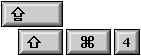 From MacOS 7.6: to get a snapshot from the selected window only.
From MacOS 7.6: to get a snapshot from the selected window only.